
CopyPaste for iOS - Manual
Time Machine For Your Clipboard
By Plum Amazing
Overview
Universal Multi-Clipboard a new step forward
Introduction
CopyPaste is the original multiple clipboard app for the Mac. CopyPaste has been massively popular since its first release. What has made it so widely appreciated? Usefulness. CopyPaste magnifies and multiplies the usefulness of the humble clipboard. It does things that the creators of the clipboard never dreamed of.
One of the revolutionary features that came with the Mac in 1984 was the unique ability to select text or pictures, then copy that data into a clipboard (a kind of buffer that holds that content temporarily) and then paste into that app or a different one. The clipboard was used to transfer all kinds of info between programs on the Mac. Later, this feature was adopted in other operating systems.
A few years later, on the back of the clipboard’s creation, CopyPaste was the first utility to enhance the Mac (or any pc) by giving it multiple clipboards. This meant that more data could be moved in less time. CopyPaste also allowed these multiple clipboards to be displayed, edited, archived and saved through restarts. CopyPaste revealed the untapped potential of the Mac clipboard.
With CopyPaste, the usefulness of the clipboard is multiplied.
Terminology
The following CopyPaste functions can be used in different ways depending on your personal preferences. The description here applies to the default settings. Have a look at the Preferences to learn about your options.
Clip – is an object copied to the clipboard. Select a snippet of text, picture, sound, data, etc., and tap Copy or Cut in the Edit menu to create a clip in the system Clipboard.
Clipboard – is the container for one clip. Mac OS X provides one system Clipboard; CopyPaste enhances Mac OS and iOS by providing multiple Clipboards.
Clip Set – is a container for many clips. There are two sets so far, History and Favorites.
Clip History – is the shifting stack or chronology of clips copied/cut over time. It is a history of all clips copied over time. The top clip is Clip 0 which is the system clipboard
Clip Favorites – this Clip Set is an archive or warehouse for each clip you wanted saved.
CopyPaste Menu – the CopyPaste menu item in the menubar. It gives you access to the Clip History, the Clip Favorites, Script Tools, Preferences and all other CopyPaste features.
Script Tools – are functions that are used to act on clip data to create new data. One example script can UPPERCASE the text in a clip. Script Tools are written in the Swift programming language.
Clip Editor – is a separate application TextEditor which is activated from CopyPaste Pro to allow the editing and saving of any clip. TextEditor is a simple, word processor. Double-click a clip to open TextEditor and edit a clip.
History of the Clipboard
Copy and Paste History at Xerox Park
Lawrence G. “Larry” Tesler proposed the names “cut” and “copy” for the first step and “paste” for the second step. Beginning in 1974, he and colleagues at Xerox Corporation Palo Alto Research Center (PARC) implemented several text editors that used cut/copy-and-paste commands to move/copy text.[4]
Apple Clipboard History
On 24th January 1984, Apple introduced the Mac. One of the Mac’s unique abilities was the clipboard, which allowed you to copy info from one application and then paste that info into another application. Prior to the Mac and Lisa (another Apple computer model), operating systems had no inter-application communication. The clipboard was revolutionary in 1984. This was the first popularization of copy, cut & paste and the use of a a clipboard with not just text but many media types.
We asked Bruce Horn (creator of the Mac Finder; see below) for some points about the history of the clipboard in computer science.
“The idea of cut/paste existed in Smalltalk (as did all of the modeless editing concepts), but the visible clipboard was created by Apple. I don’t exactly know who thought of showing the contents of the last thing cut; that came out of the Lisa group, so maybe Larry Tesler would know. Tesler was also the originator of modeless text editing at PARC with his Gypsy editor, which then came to the Smalltalk system. The idea of multiple different but simultaneous types on the clipboard was my idea (e.g., text + pict, for example) and used the four-byte resource type, and was first done on the Mac. I think either Andy H. or Steve Capps actually wrote the code for the clipboard (i.e., the scrap manager) on the Mac”. ~ Bruce Horn 2001.
Bruce Horn is definitely one of the people to ask about the history of the clipboard because he was part of the original team that created the Macintosh. He was responsible for the design and implementation of the Finder, Resource Manager, Dialog Manager, the type/creator mechanism for files and applications, and the multi-type clipboard design, among other architectural innovations built into the Macintosh OS. He worked long hours on computers that had very small amounts of RAM memory to create many of the things that we now all take for granted.
Bruce was recruited at the age of 14 by Ted Kaehler to do some programming experiments in Smalltalk, at Alan Kay’s Learning Research Group in the mid-seventies at the Learning Research Group at the Xerox Palo Alto Research Center (PARC). By the time he joined the Mac team in late 1981, he was an expert in object-oriented programming and graphical user interfaces. Bruce went on to work at Eloquent, Inc.; was one of the first employees at Adobe Systems, Inc.; Maya Design Group; and still later the Institute for Industrial Research in Oslo, Norway.
We also asked Steve Capps (another of the original team that created the Mac), and this is what he had to say: “We all three, Bruce, Andy and Steve (Bruce Horn, Andy Hertzfeld and Steve Capps) probably dabbled here and there, but Andy wrote the majority of the code in the initial release (all few hundred bytes of it). He also wrote the scrapbook desk accessory which let you simulate an n-deep clipboard. Bruce should indeed get the credit for the multiple representations of the same data idea — that wasn’t in Lisa as far as I know”. ~ Steve Capps 2006.
If anyone has any additional points or clarifications about the history of the clipboard, please write and tell us.
CopyPaste App History
CopyPaste, the first multiple clipboard utility, was created by Peter Hoerster in 1993. Peter Hoerster and Julian Miller created the first shareware version of CopyPaste for Script Software (after 2007 renamed Plum Amazing). CopyPaste had 10 clips when it first shipped for Mac OS 6. CopyPaste became incredibly successful. Together for the next 2o years Peter and Julian created updates as the Mac and the Mac OS evolved. CopyPaste is a registered trademark.
As CopyPaste evolved new names were needed and created by Julian to describe new functions. The clipboard was the system container and the contents became known as a Clip. The stack of clips over time was named the Clip History. Clip Tools were tools/scripts/functions that acted on clips. The Clip Editor could display and edit any clip in the Clip History. The names stuck and are now used by many of the multi-clip apps on various OS’s.
Requirements
ios 12 or
Purchase
To purchase CopyPaste for iOS…
Quick Start
To get started open the app and you will see the main screen.
Preferences
Script Tools
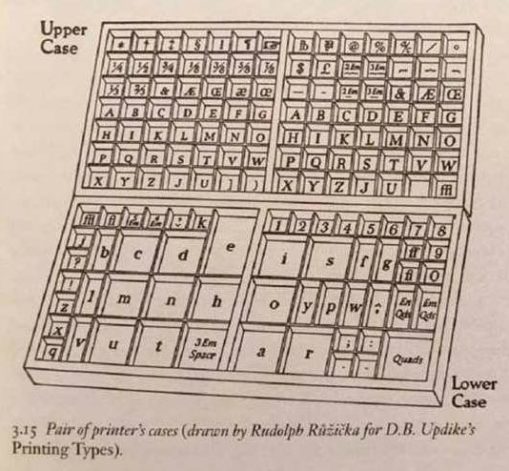
FUN FACT: The terms “uppercase” and “lowercase” come from the way in which print shops were organized hundreds of years ago. Individual pieces of metal type were kept in boxes called cases. The smaller letters, which were used most often, were kept in a lower case that was easier to reach.
List of Scripts
- UPPERCASE
- lowercase
FAQ blah
Support
We love to hear from you. Please let us know your suggestions and bugs here.
User Raves
Email us with your rave.
“blah blah blah” – John Smith
